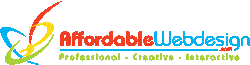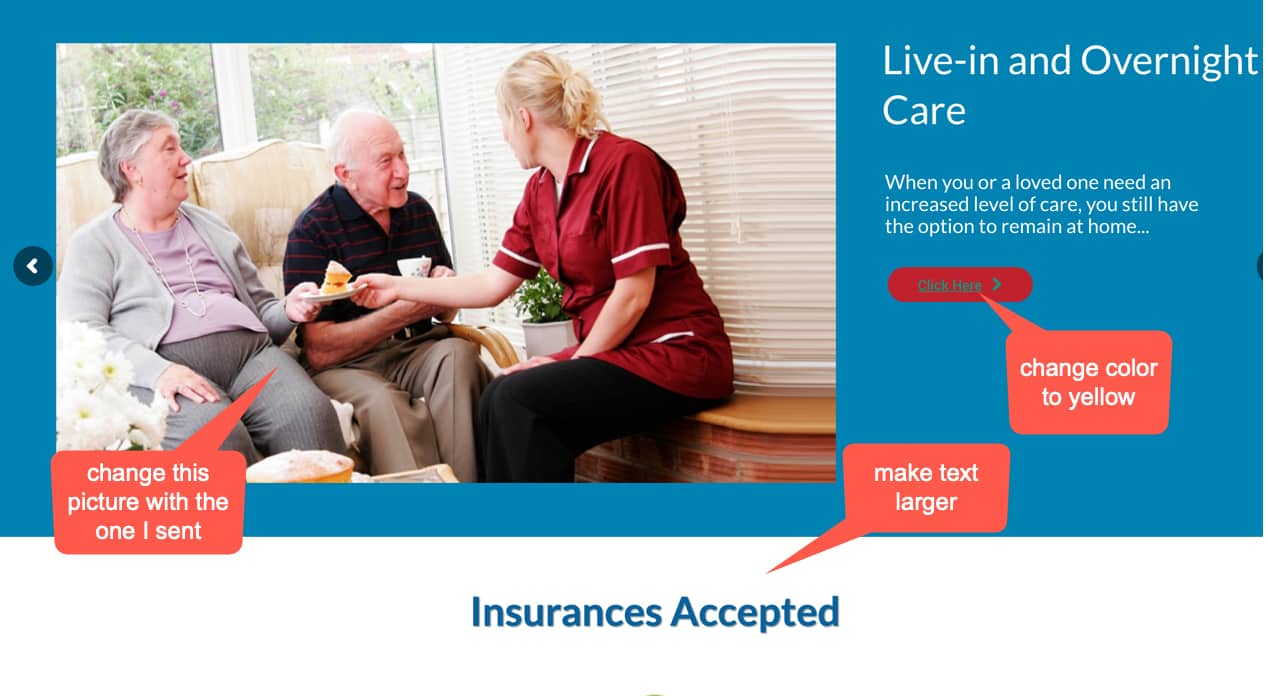When emailing a website update request to us, we only need a few simple things:
- The page or file name URL you need updated.
- For visual layout and graphical changes: take screenshots and add notes to explain
- For content changes: The information or file that needs to be added and/or changed.
- Any details to help explain potential complications.
This procedure is a proven system for expediency and clear communication.
Please Use This Format:
Website URL: http://www.yoursite.com/page.html
Change #1:
1. Replace the first paragraph with the text below.
NEW TEXT HERE
2. Replace image with the image attached file name; xyz001.jpg
Change #2:
Add new page title: Privacy Policy.
Text copy of the page attached. (text or MS word)
Change #3:
For visual layout changes, make a screenshot and insert notes and email as image.
How to Take Screenshot and Add Notes
Screenshots with arrows and notes can really provide clarity when referring to a specific item on a webpage that you’d like updated. Instead of trying to describe the “big green button” and what you’d like to have changed, we can work much faster if you’re able to take a screenshot, add notes and a link to the relevant page, and email as attachment.
See sample below.
Screenshot Tools You Can Use
1. Snip & Sketch
- Download link
- User guide link
2. Markup Hero
User guide link
3. PowerPoint and simple shortcut
You can also use simple screen shot shortcut with PowerPoint. Just take screenshot and paste into PowerPoint and add notes.
Use the keyboard shortcut: PrtScn (Print Screen) or CTRL + PrtScn
4. Other options
https://www.cnet.com/how-to/8-ways-you-can-take-screenshots-in--10/
Tips for sending requests to make this process go smoothly and efficiently.
- Don’t send text with lots of formatting other than bold, italics, underline, paragraphs and links.
- Avoid the use of tables in your Word documents.
- Always send files from which we can cut and paste text — no scanned PDFs
- Make sure any handwriting on documents is legible and only for typos. Full sentences should be typed out in an email or file.
- Don’t embed images in Word documents or PDFs. Send separately.
- If you have a lot of changes to a single document, go ahead and send us a replacement text or word file for everything.
- If you have just some small changes, only send those rather than a replacement document.
When emailing a website update request to us, we only need a few simple things:The page or file name URL you need updated.For visual layout and graphical changes: take screenshots and add notes to explainFor content changes: The information or file that needs to be added and/or changed.Any details to help explain potential complications.This procedure