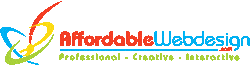“We offer streaming video and audio technology on our web hosting services. Streaming media technology allows you to see or hear the content in just a few seconds, instead of having to wait for it.”
What is streaming video or audio?
Streaming video or audio is video (as on television) or sound (as on the radio) delivered over the Internet via a modem or broadband connection.
Why is it called “streaming”?
It’s called “streaming” because the sound and picture data flow in a digital stream from a server computer to your computer, ready to hear or view in real time, without having to download all of the content before you can enjoy it. It comes to you in a stream of digital bits… hence the term “streaming.”
What difference does it make if content is streamed, rather than downloaded?
Audio and video files can be very large. You would spend many minutes or even hours waiting for them to be downloaded to your computer if they weren’t streamed.
Streaming media technology allows you to see or hear the content in just a few seconds, instead of having to wait for it. Your only wait is a few seconds for a “buffer” to be built up that helps avoid interruptions caused by Internet traffic problems. In the majority of cases streaming media is used to maintain control over the distribution of the media files (because it is difficult to capture streaming video and audio).
What kinds of streaming audio or video are there?
There are 4 main streaming media companies (with their media streams):
- Real Networks (with RealMedia, RealVideo and RealAudio)
- Microsoft (with Windows Media – audio and video)
- Apple (with QuickTime) Nullsoft Streaming Video (.nsv) and
- Shoutcast, IceCast (GNU GPL/Open Source version of Shoutcast), Live365 streaming audio
The first three provide streaming media players for the Mac and Windows platforms. All four provide “basic” free players. Some of them also have optional “plus” players that offer extra features – at extra cost.
Is Macromedia’s Shockwave a true streaming media player?
Many Web sites use Macromedia’s Flash/Shockwave for audio and visual effects, but it’s not a true streaming media player. It is popular because it can display short audio and video clips quickly, without a long waiting period. The Shockwave browser plug-in is available as a short and free download. QuickTime can also display Shockwave.
What special equipment do I need to watch streaming audio or video?
You only need a computer with a Web connection (minimum 28.8 Kbps modem) and capable of playing audio or video, plus player software that can receive and process audio/video streams. You may already have such software on your computer, but if not, it is available as a free download from RealOne, Windows Media Player, Quicktime Player and Winamp (FreeAmp, XMMS).
How can I tell if I have everything I need?
Most recent computers will have everything needed. If you have speakers/earphones for your computer and you’ve heard them play sound, chances are you’re okay. The faster your online connection (modem, cable, DSL) and computer speed (in megahertz), the higher the quality of the streaming audio or video will be. A 56 Kbps modem is a practical minimum for video.